
Programming EPROM's with the DATAMAN can be easy with a little guidance. The only problem arises when you want to split a file between two or more EPROMs. The following steps will take a 64K binary file and split it in half and program two 32K (27c256) EPROMs.
The first thing you need to do is select the correct EPROM for programming. Put your EPROM in the DATAMAN and select Auto Select EPROM.

The DATAMAN should be able to determine the correct Device. In this case there is only one option to chose from. Normally there are several options (Usually version differences). In this case the EPROM is a 32K (8000 HEX) EPROM or 27256.

I skipped a step. You will see the following after selecting a file to load from the file menu. This is what you see by default. You will change two of the following blocks. "From File" and "Buffer Size".

In an 8086 system you have Even an Odd banks of memory. That's why you have to split the binary file you are programming into you EPROMs. Under From File, select which bank you are programming now (Even or Odd).

Next you will have to change the Buffer Size. By default, the buffer size is 8000 Hex or 32K. This is what you selected earlier. It may be different depending on what you are using for EPROMs.

Since you are splitting the loaded file in half, the Buffer size will also be split in half. So you need to double the Buffer size. Change it to 10000 Hex (or 64K). Notice 10000 HEX equals 64K, the size of the binary file being loaded.

After hitting ok above the DATAMAN will load the Even half of the binary file and display the following. 32K was read in, this should be the size of your EPROM, if not you did something wrong.

Now that you have read in the file it is time to first Blank check and then program your EPROM.
Repeat the above steps but this time chose Odd from the "From File".

From the Device menu, select Change Device. If it isn't all ready selected, chose PLD under Type in the bottom right box. Now select Vendor type and the Device you are programming.
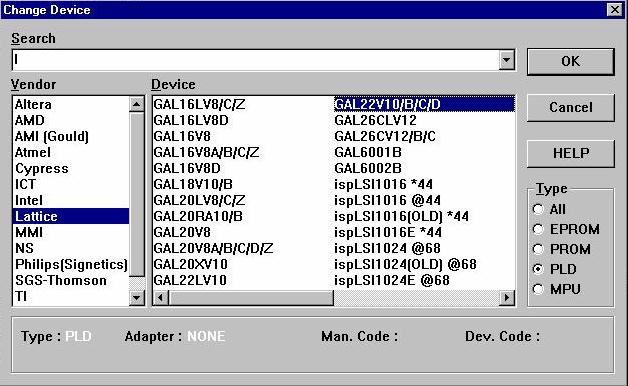
Now open the file you want to program. PLD's need the *.jed file.
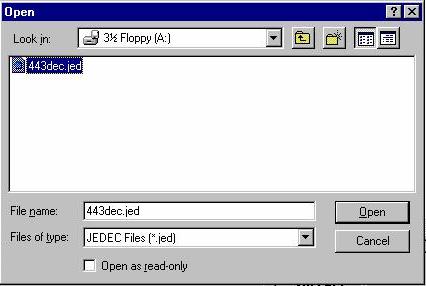
Now you can blank check and program your device